Tech post #1: The Plane
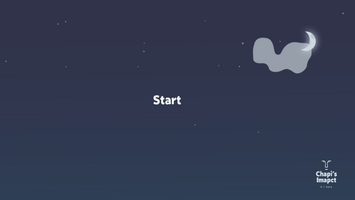


Hi everyone! My name is Guy and I'm the programmer working on the game. We've just uploaded our first build (which is more of a proof of concept, really), and we're really excited!
To celebrate this milestone, we would like to start posting some details about the various systems, art and audio we are making.
Before reading, please keep in mind that all images in this post are from an old build. Everything looks way better now!
Today we will be talking about the plane, where the game takes place.
When we first came up with the idea for the game, We opened up a new Unity game engine project and got to work. It was obvious for us that the game should in 2D. But as some time went by, it felt too flat:
This is because the camera was placed perpendicular to the game scene:
We wanted the game to have noticeable depth, but still wanted to keep the sprite graphics.
So instead, we decided to try a hybrid 2.5D system. All graphics will still be sprite based but now the game will be set in a 3D environment. This allows for physical distance between objects, so we get to keep the beautiful sprite graphics and we get depth!
We simple rotated the ground so that it is no longer perpendicular to the camera:
And with some minor tweaks, we get this awesome looking depth effect:
But this created other problems, as now Chapi can’t simply move up or down to traverse the land. I had to adjust the direction of movement so that he will always stay on the surface. It took some thinking but eventually it came down to shifting the movement vector using a quaternion that represents the angle of the plane.
I’m pretty happy with the result :)
Thanks for reading, and stay tuned for more in the future!
Guy.
Get Chapi's Impact
Chapi's Impact
Chapi, A Tribal Shaman needs to pass through the pollution monsters in order to clean the air and revive the earth.
| Status | In development |
| Author | Yanshuf Team |
| Genre | Action, Survival |
| Tags | 2D, earth, green, Hack and Slash, impact, Roguelike, Roguelite, shaman |
More posts
- First Level MusicApr 21, 2021
- Technical post #2: The Pollution System.Mar 28, 2021
- First Build Is OutMar 23, 2021
Leave a comment
Log in with itch.io to leave a comment.